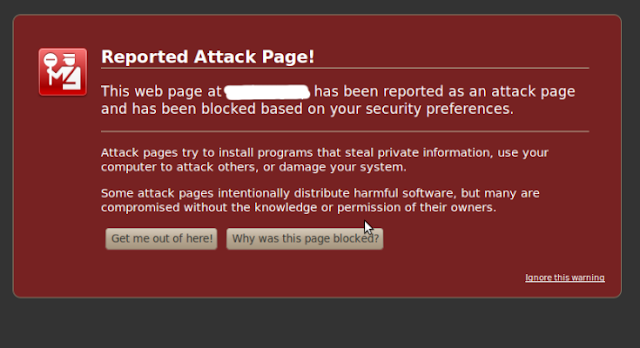How to update facebook status using php?

In this post, I'll be showing you how, you can write a php application to update your Facebook status. Before we start writing the application. Lets get prepared for it. Download the php sdk of Facebook from the link: https://github.com/facebook/facebook-php-sdk . Download the zip file and extract it. We need the src folder content in it, place it in the root directory of the application. i.e. we have a directory fbapp created in which the src directory will be placed. Now we have the sdk, lets create a facebook application. To create a Facebook app, you need to be logged into https://developers.facebook.com/apps . If not login now. And create an app. For this example, I am creating an app called Test . And our fbapp directory is in test.com domain. So our application is accessible from http://test.com/fbapp . So lets add test.com to our website with Facebook application from the applications settings that you will have after cr...