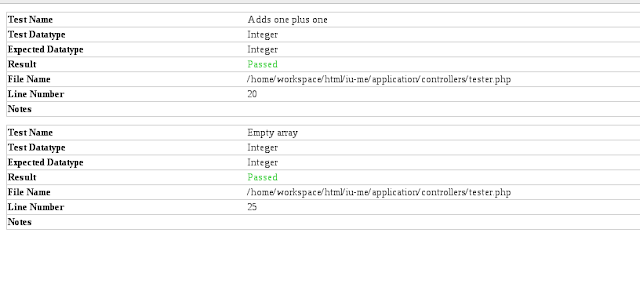Tech Mashup 2013

28 April, Tech Mashup-2013 started right on time at 1700 hours at BabarMahal Revisited. The crowd seemed to be more than the number of expected visitors. Though program was scheduled to start from 1700hours, visitors were there by 1630 hours. And that was awesome. Though the event was not much like an official event. The event can be said to be gathering of techies around Kathmandu. The time was possibly one of the best time scheduled since most of the techies get leave by the time the program started. And that possibly could be the reason why the program was a great success. Though no conferences were there as planned but it was a great time for all the techies and enterpreneurs. Startups really had a good platform to interact with each other and get to know more. During the events various startups in kathmandu had their stalls around to interact. To list some of them: Karkhana Biruwa Ventures Wikimedia Google Developers Nepal Mozilla Nepal FOSS Nepal Robotics Assoc...