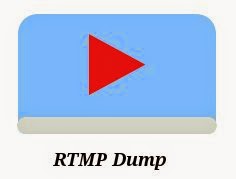Use Trello to organize yourself

Trello is a collaboration tool that can be used to manage organizations and the projects within. Trello was made by Fog Creek Software in New York. It has been very useful for both small and bigger organizations. Registration in Trello is not only easy but also free. It has got clean interface and is very easy to use. Its also available in Android , iPhone, iPad, Windows 8 and therefore you can use it on the go wherever you are. Its very easy to learn and get started. It works as a very good todo list and also its works as a lesson planner, community bulletin. One can assign task to members, add dates, use different labels. Drag and drop makes it even easy to move the cards. The calendar app and voting app (mostly used to gather opinions ) makes it even more effective. It can be used to discuss on any topic, attach files along with in the discussion and more. It just gives you a one shot glance of all what you have to do or are discussing. Every progress can be ...