Git Cheat Sheet
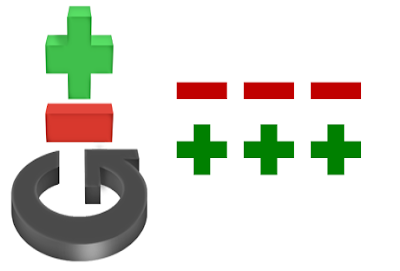
The main operations in Git are clone, push and pull. 1. Clone a git repositor: git clone git_url e.g. git clone git@github.com:Prinzhorn/skrollr.git 2. Push changes to git repo Use git add filename or use git add . to add files that needs to be puhsed to the repo, where . is for all changed files. Use git commit -m 'message' to add message about the changes made. Finally push the changes to the repo. e.g. git add . git commit -m 'design changes' git push 3. Pull changes from git repo git pull The above 3 operations are the basic git operations. You will perform daily. Some other operation you need are: 4. Create a new branch and switch to it git checkout -b new_branch_name 5. List all branches (branch with * is the current branch) git branch 6. Switch branch git checkout branchname 7. Rename a branch git branch -m old_name_of_branch new_name_of_branch 8. List all remote upstreams git remote -v 9. Add new remote st...




