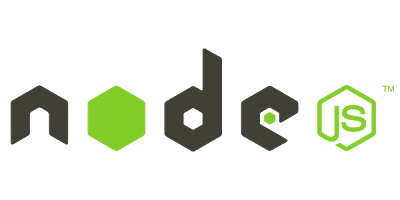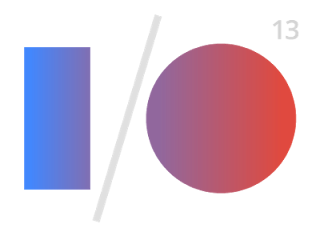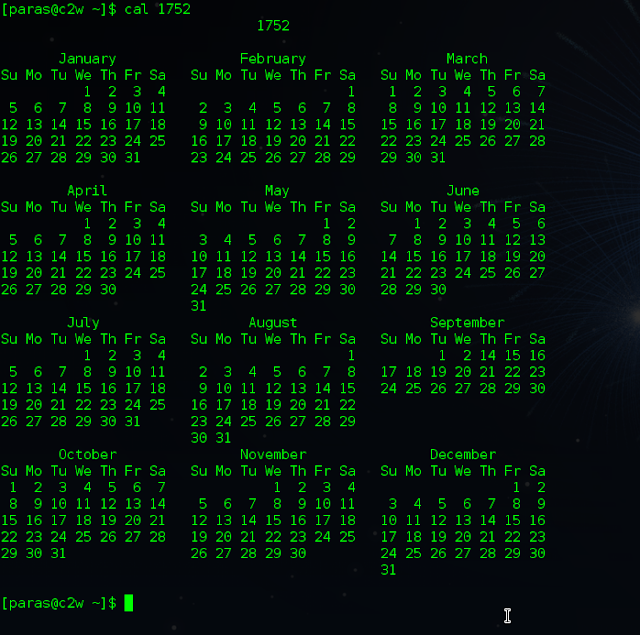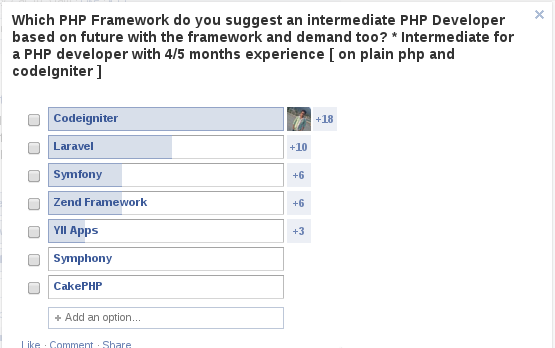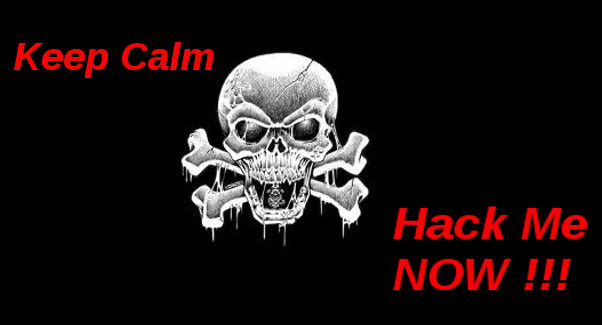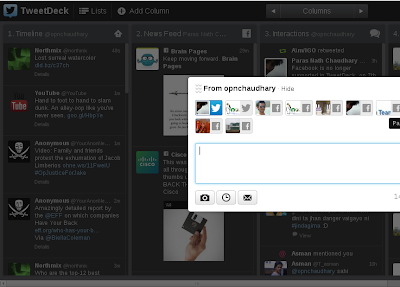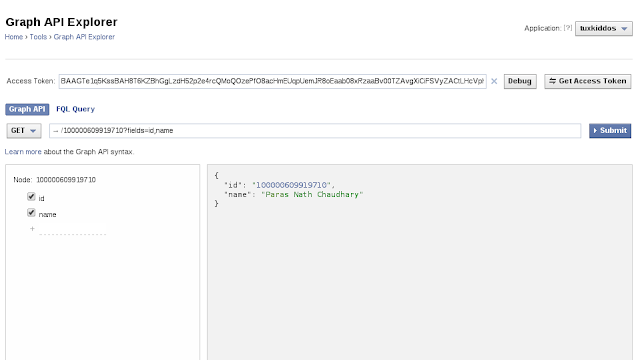How to record video and upload to Youtube from your website
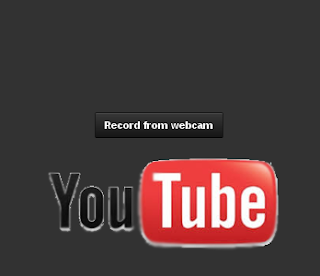
This is the simplest method of using Youtube Widget in your website or blog. To upload vidoes to youtube. The code is as follows: <div id="widget" style="width:355px;"></div> <script> var tag = document.createElement('script'); tag.src = "https://www.youtube.com/iframe_api"; var firstScriptTag = document.getElementsByTagName('script')[0]; firstScriptTag.parentNode.insertBefore(tag, firstScriptTag); var widget; var player; function onYouTubeIframeAPIReady() { widget = new YT.UploadWidget('widget', { width: 500, events: { 'onUploadSuccess': onUploadSuccess, 'onProcessingComplete': onProcessingComplete } ...