How to install nodeJS in linux from source
Since you are reading this post : 'How to install nodeJS in linux from source', my assumption is you are a linux user. and want to do some cool stuffs with nodeJS but you wonder how to start, how to install nodeJS.
First thing to do is download nodejs source files from http://nodejs.org/dist/v0.10.9/node-v0.10.9.tar.gz . This is the latest version of nodeJS available while writing this post. Also from command line you can do this:wget http://nodejs.org/dist/v0.10.9/node-v0.10.9.tar.gzOk, now that we have downloaded nodeJS, we will extract the files, from console run the following command and go to the directory where the files are extracted as follows:
tar -xvzf node-v0.10.9.tar.gzNow that we have extracted all files, make sure you have all the development tools installed. If not for fedora /centos/redhat users : sudo yum groupinstall 'Development Tools'
cd node-v0.10.9/
Once the development tools are installed now, run the following commands:
./configure
make
sudo make install
And finally in your terminall, you can hit node to verify nodeJS is installed successfully.
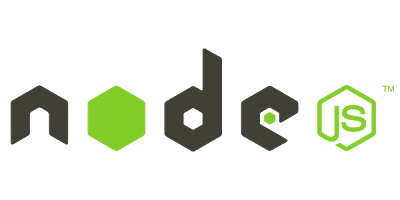



Comments
Post a Comment