Resetting Android Touchmate Proto-Tab
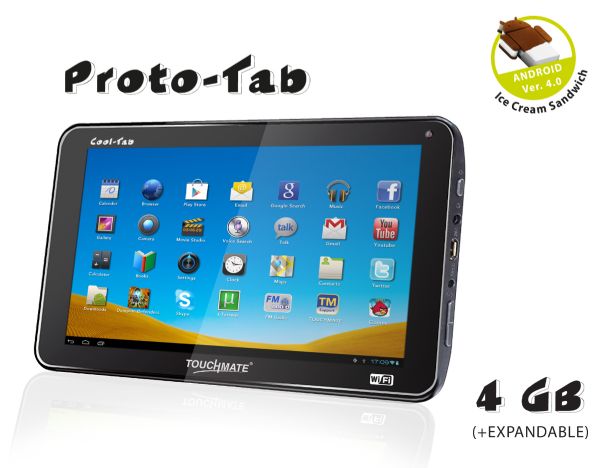
Sometimes, simply you get locked out of your tablet because of too many incorrect combination of keys or patterns. The same condition happened to my friend, while she handed her tablet to a kid to play Angry Bird. She tried too many combinations and got locked out. The 'reset' button doesn't work: 'i.e. every time we use this method we are asked for the google accout of the touchmate'. And we need to do factory reset. So how are we going to do this.
This post is for Touchmate Proto Tab with IceCream Sandwich, lets go through the steps:
1. Power off the tablet.
2. Hold the power button, volume up and volume down button all at once
3. You'll see something like this:
4. Now Press the power button and you'll see menu system
5. Use volume up button to navigate to factory reset
6. Use power button to select
7. The device will be factory reset.
8. Now navigate to reboot
9. Use power button to select
10. The proto tab should boot up normally without asking for google account id and password.





Comments
Post a Comment